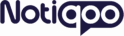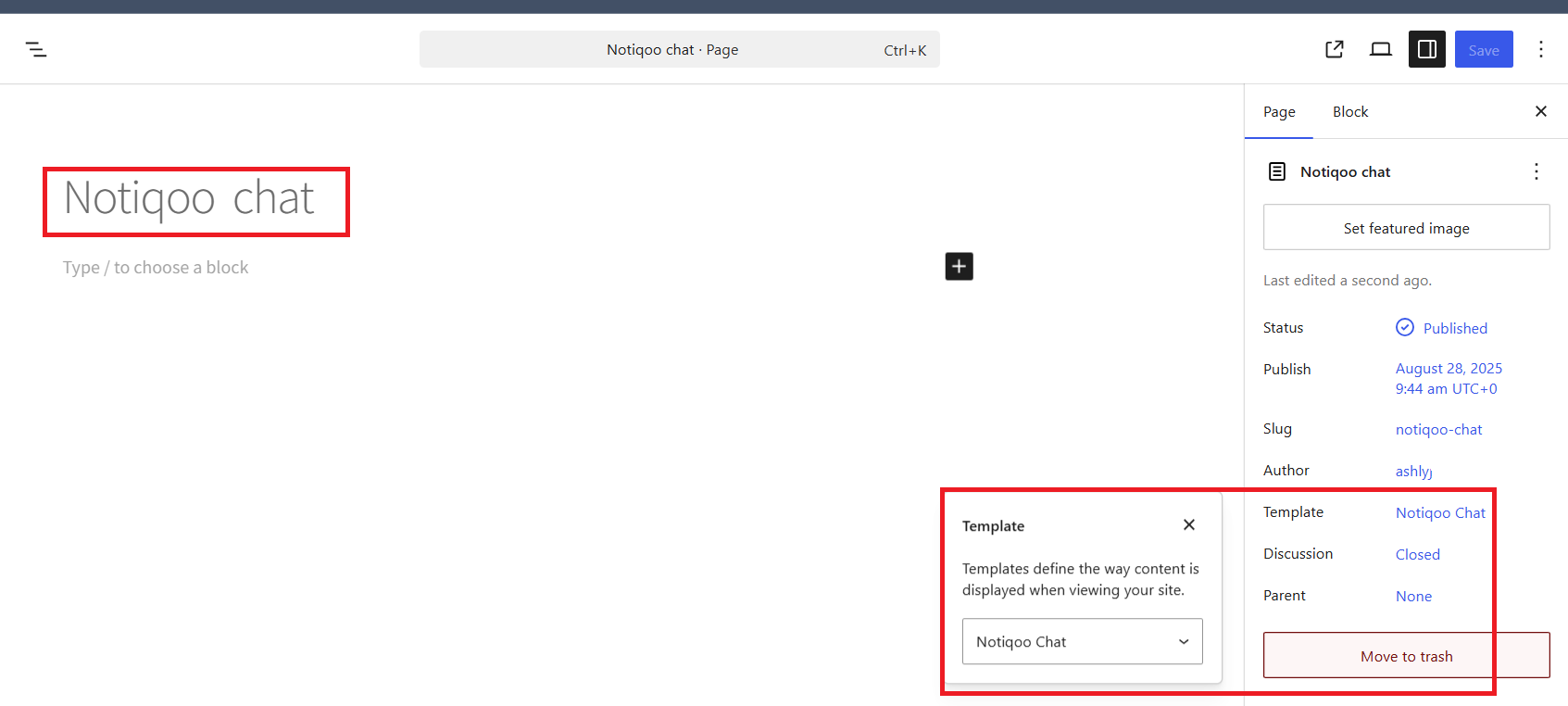You can set up the Notiqoo Chat App in two ways:
- Using the default Notiqoo Chat page (simple method).
- Using a custom page name or URL (advanced method).
You can install the Notiqoo Chat App on your Desktop or Phone using these steps:
1. Create a Page
Go to your WordPress site.
Add a new page and name it Notiqoo Chat. (Pages->Add pages)
2. Choose the Template
In the Page settings, choose Notiqoo Dashboard as the template.
3. Publish the Page
Click Publish to make it live.
4. Open the Page
If your page link is like:
https://your-site-name/notiqoo-chat/
You’re ready
Just open the URL, and you’ll find the downloadable app link for desktop or phone.
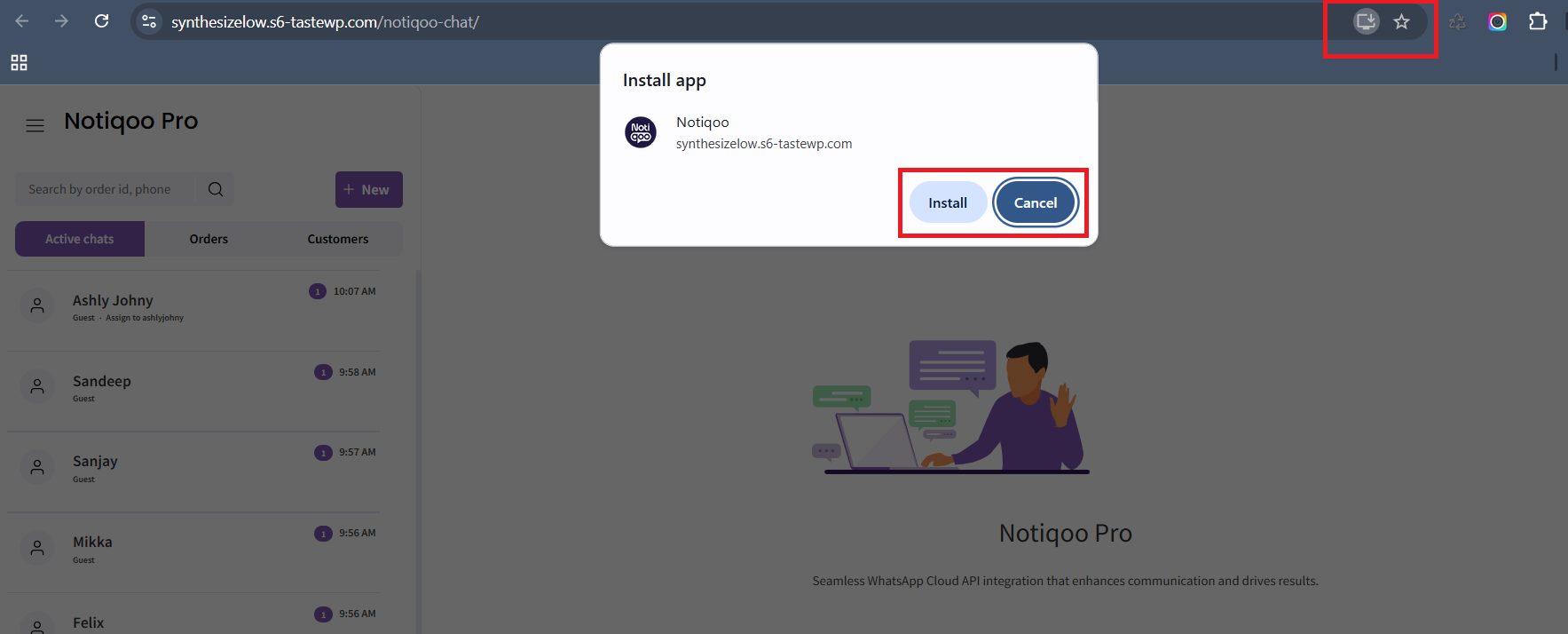
Install the option to get app on your desired system
Use this simple method to get the Notiqoo Chat App on your desktop or phone.
If you want to use a custom page name, choose the advanced method instead.
Both methods give you the Notiqoo Chat App on desktop and phone.