Description
Notiqoo Pro – #1 WhatsApp Plugin for WooCommerce
Notiqoo Pro is the all-in-one WooCommerce WhatsApp plugin that seamlessly integrates the official WhatsApp Business Cloud API into your WooCommerce store. It empowers store owners to manage personalized two-way customer communication, send automated order notifications, recover abandoned carts, manage WooCommerce bookings, and provide real-time support—all directly through WhatsApp.
Whether you’re a small business or a growing store, Notiqoo Pro makes it easy to deliver a smooth, fast, and professional WhatsApp customer experience that increases trust, boosts conversions, and enhances customer satisfaction.
Easy Setup & WhatsApp Cloud API Requirements
To use Notiqoo Pro, you’ll need a dedicated mobile number not registered on the WhatsApp or WhatsApp Business mobile app. This number will be exclusively linked to the WhatsApp Cloud API. You can still receive calls and SMS on the number, but WhatsApp will only work via the Cloud API—not the app.
Learn more in our documentation: Phone number requirements for WhatsApp Cloud API
Why Choose Notiqoo Pro? Key Features
1. Real-Time Two-Way WhatsApp Messaging
Send and receive WhatsApp messages directly from your dashboard. Using webhook support, store admins can receive customer messages instantly, allowing for fast and personalized support.
2. Automated WhatsApp Order Notifications
Automatically send order status updates via WhatsApp for:
- Pending payment,Processing,On hold,Completed,Cancelled,Refunded,Failed,Draft
This feature allows sending separate template messages to admins and customers, ensuring targeted communication. You can assign different templates of your choice for each group, catering to their specific needs.
Keep customers updated in real-time with official WhatsApp Cloud API messages.
3. Abandoned Cart Recovery & Insights
Enable WhatsApp-based abandoned cart reminders to bring back lost customers.
Plus, use the Abandoned Status Widget in your dashboard to:
- View the number of abandoned orders
- Track recovered vs. lost orders
- Monitor total recoverable revenue, recovered amount, and lost sales
4. WhatsApp Catalog Messaging Support
Send product catalogs via Notiqoo pro dashboard:
- WooCommerce Catalog Support: Send WooCommerce products directly to customers from the dashboard.
- Facebook Catalog Sync: If your WooCommerce products are synced with a Facebook catalog, simply add the catalog ID in Notiqoo settings. The synced Facebook catalog products can then be sent through Notiqoo dashboard using the plugin.
5. WooCommerce Booking Plugin Integration
Seamless compatibility with WooCommerce Bookings plugins.
6. Quick Replies & Message Templates
Respond instantly using saved Quick Replies. Use custom message templates to send consistent, on-brand messages faster.
7. Label & Filter Chat Management
Organize and categorize WhatsApp chats with labels. Use filters to manage customer communication efficiently.
8. Document Sharing
Send and receive product info, invoices,images,pdfs, or documents directly within the chat.
9. Chat Notes & Contact Creation
- Use the Quick Note feature to add notes during live chats.
- Add new WhatsApp contacts directly from the chat window to continue communication.
10. 24-Hour Messaging Window Tracker
Stay compliant with WhatsApp’s 24-hour messaging policy. The built-in timer helps track customer interaction timeframes and ensures messages are sent within allowed limits.
11. Custom Trigger Buttons from Templates
Create custom trigger buttons in the Notiqoo template settings and display them as WhatsApp notifications on the WooCommerce order details page—send pre-defined WhatsApp messages to customers with a single click.
12. Mark as Read
Admins can mark all WhatsApp messages as read directly from the chat dashboard, helping streamline support and keep the inbox organized.
13. Add New Contacts from Chat
Add new WhatsApp contacts straight from the chat screen and start a conversation immediately—no need to leave the dashboard.
14. WhatsApp Interactive Flows
Build and send multi-screen WhatsApp flows that guide customers step-by-step through processes like bookings, feedback collection, or product selection.
Custom WhatsApp Widgets & Chat Tools
Let customers reach you easily through WhatsApp with customizable chat tools:
- Click to Chat – Add clickable WhatsApp chat links anywhere on your site.
- WhatsApp QR Code – Customers scan and start chatting instantly.
- Floating WhatsApp Icon – Display on any page, customizable with message, label, and position.
- Shortcode Support – Use [woom-chat-widget] to add chat options anywhere in your theme.
- Note: Set your WhatsApp number in the plugin settings to use chat widgets.
Free Version Features
- Automated WooCommerce WhatsApp notifications
- Custom message trigger buttons on order detail pages
- Abandoned cart recovery messaging
- Send message templates to both customers and admins
- Official Notiqoo free support
Pro Version Features
- Everything from the free version, plus:
- Two-way customer messaging (send & receive)
- WhatsApp webhook support for admin notifications
- WhatsApp catalog support (WooCommerce + Facebook)
- Abandoned status widget with revenue insights
- WhatsApp chat widget (icon, QR, click-to-chat)
- Quick replies & custom message templates
- Labels, filters & message organization
- File/document sharing
- Quick note and contact creation during chat
- 24-hour chat timer tracking
- WhatsApp interactive flows
- Dedicated chat menu in WP admin
Benefits of Using Notiqoo Pro – WhatsApp for WooCommerce
- Official WhatsApp Cloud API integration
- Real-time WooCommerce order notifications
- Improved customer support and faster communication
- Boost in abandoned cart recovery and repeat purchases
- Personalization and branding via message templates
- Direct product sharing through Notiqoo Pro dashboard
- Cost-effective messaging (better than SMS or calls)
- Easy setup, secure data handling, and scalable performance
Ready to Grow Your Store with WhatsApp?
Get started with the free version or upgrade to Notiqoo Pro for full access to advanced WhatsApp features that enhance communication, increase conversions, and make support easier than ever.
Download Notiqoo Free– WhatsApp for WooCommerce now and connect your customers where they chat most.
Disclaimer: All trademarks, logos, and brand names mentioned in this plugin are the property of their respective owners. This plugin is not affiliated with or endorsed by WhatsApp or any of its affiliates.
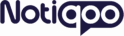

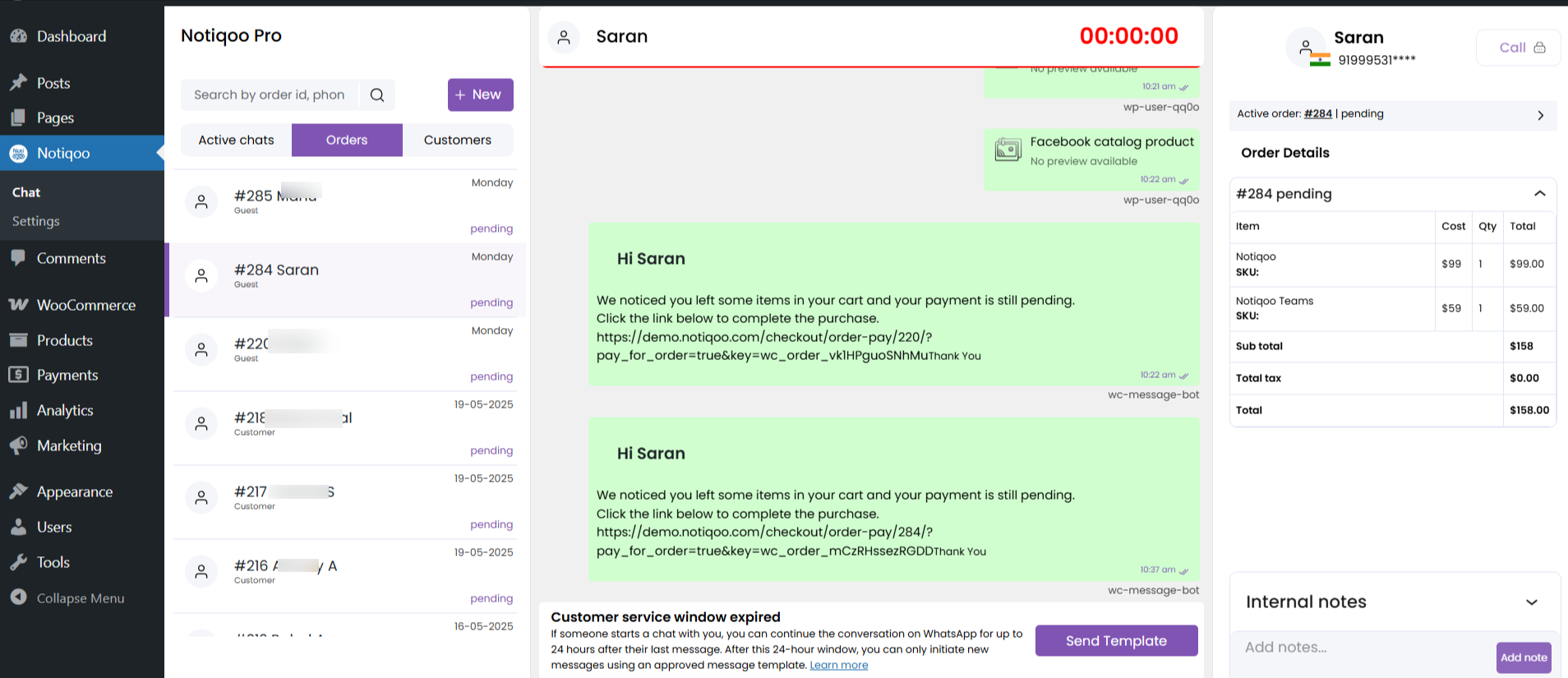
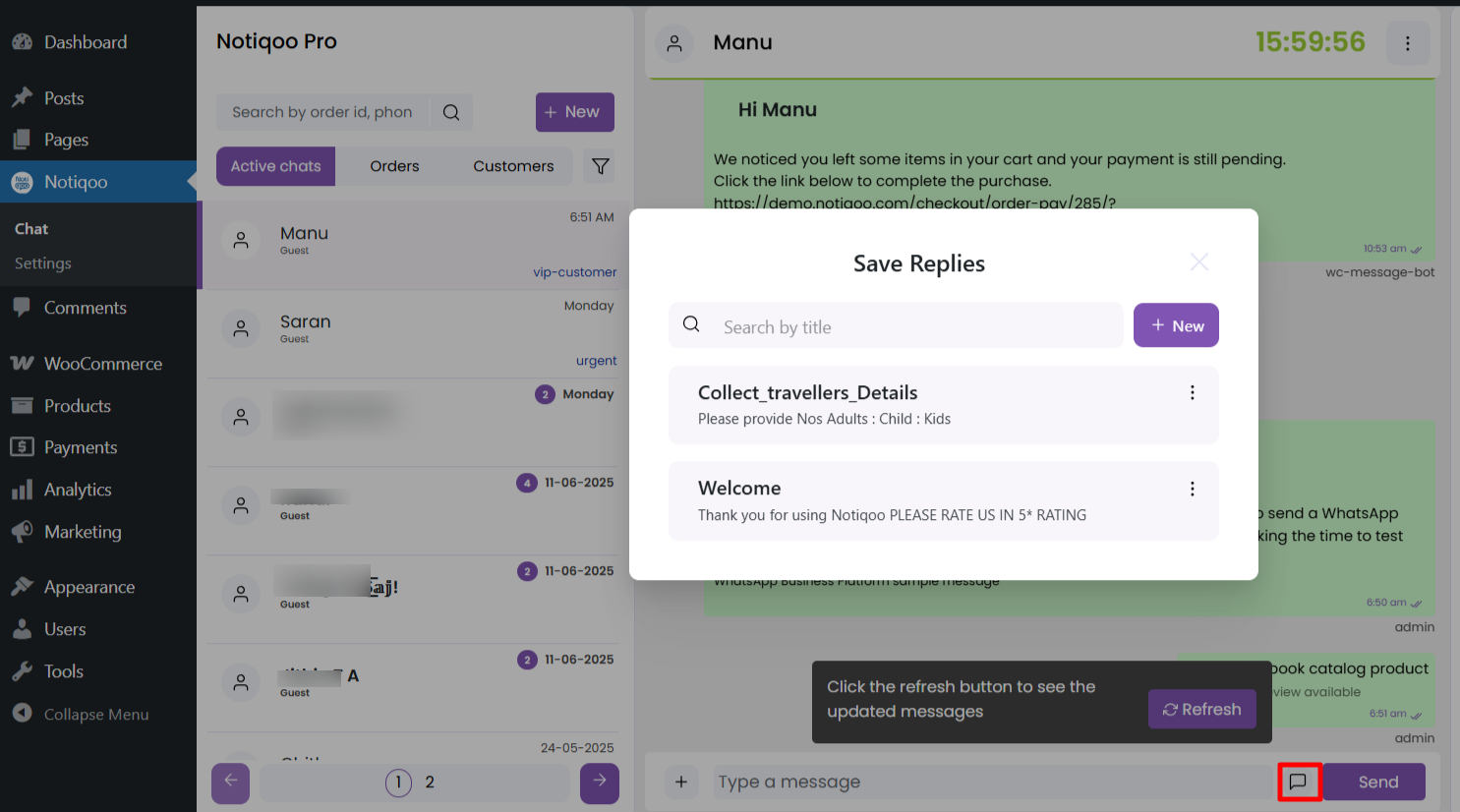
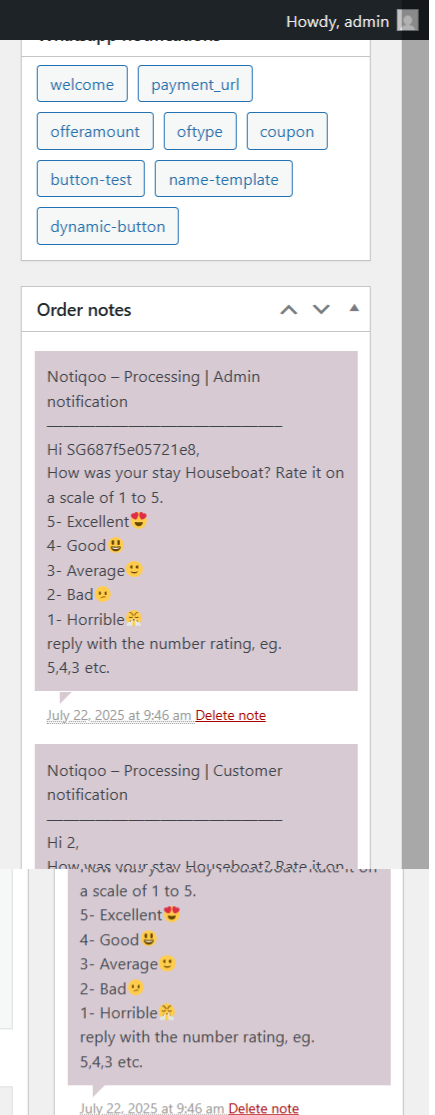
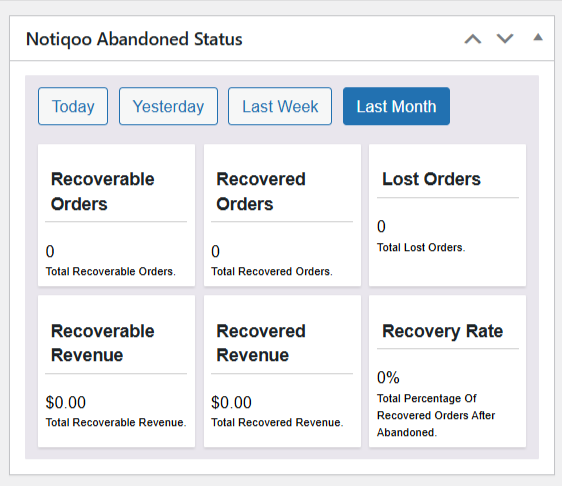
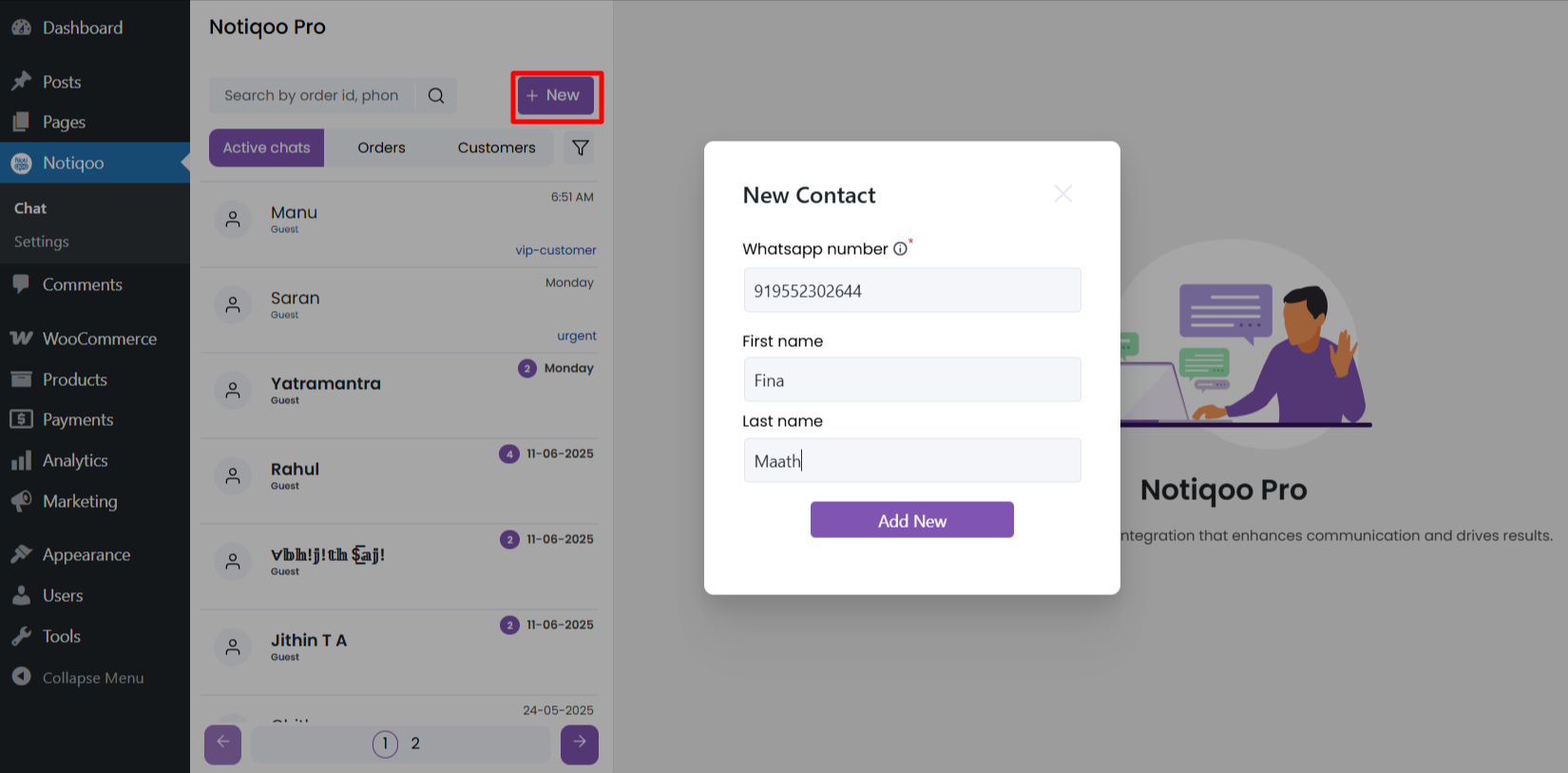
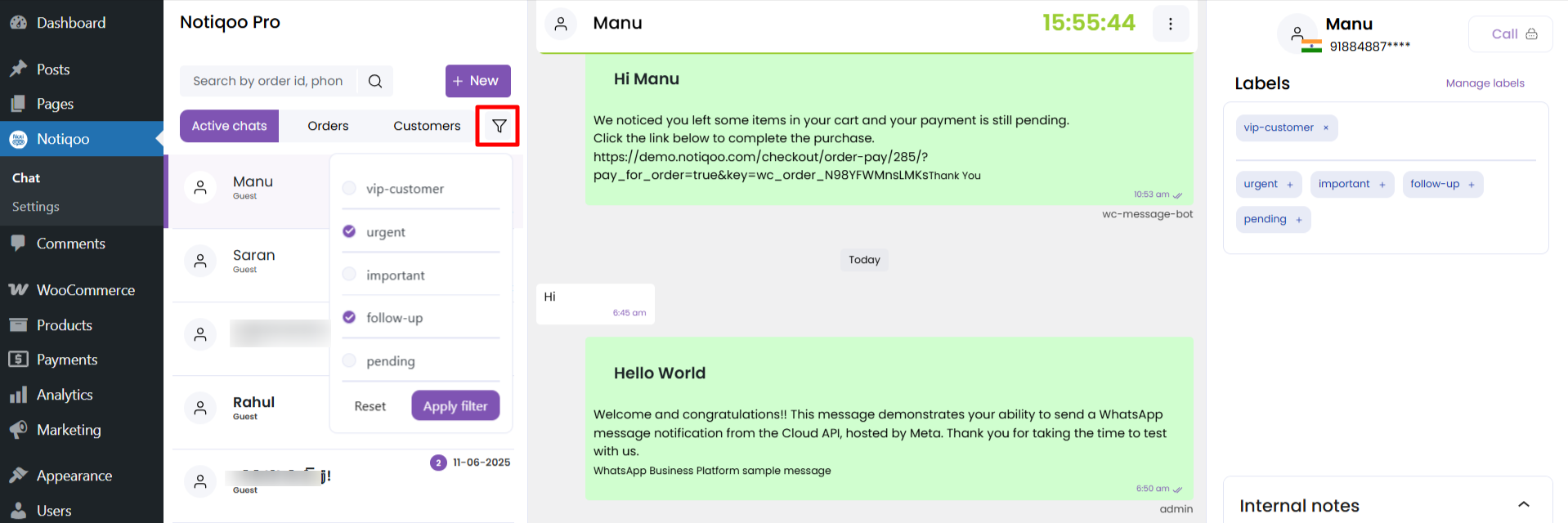
Adrian Edward –
I recently used Notiqoo Pro, and its features are truly amazing. The support team is very fast and provided excellent service. I requested a customization, and they handled it very well. Thank you, team!
Mustaard Kirlo –
Notiqoo really made our customer chats simple. Saved replies help a lot, but the Flow feature is the best — we can collect many forms from customers so easily. It saves us so much time. I’d surely recommend it to anyone who wants WhatsApp right inside their Woo dashboard.