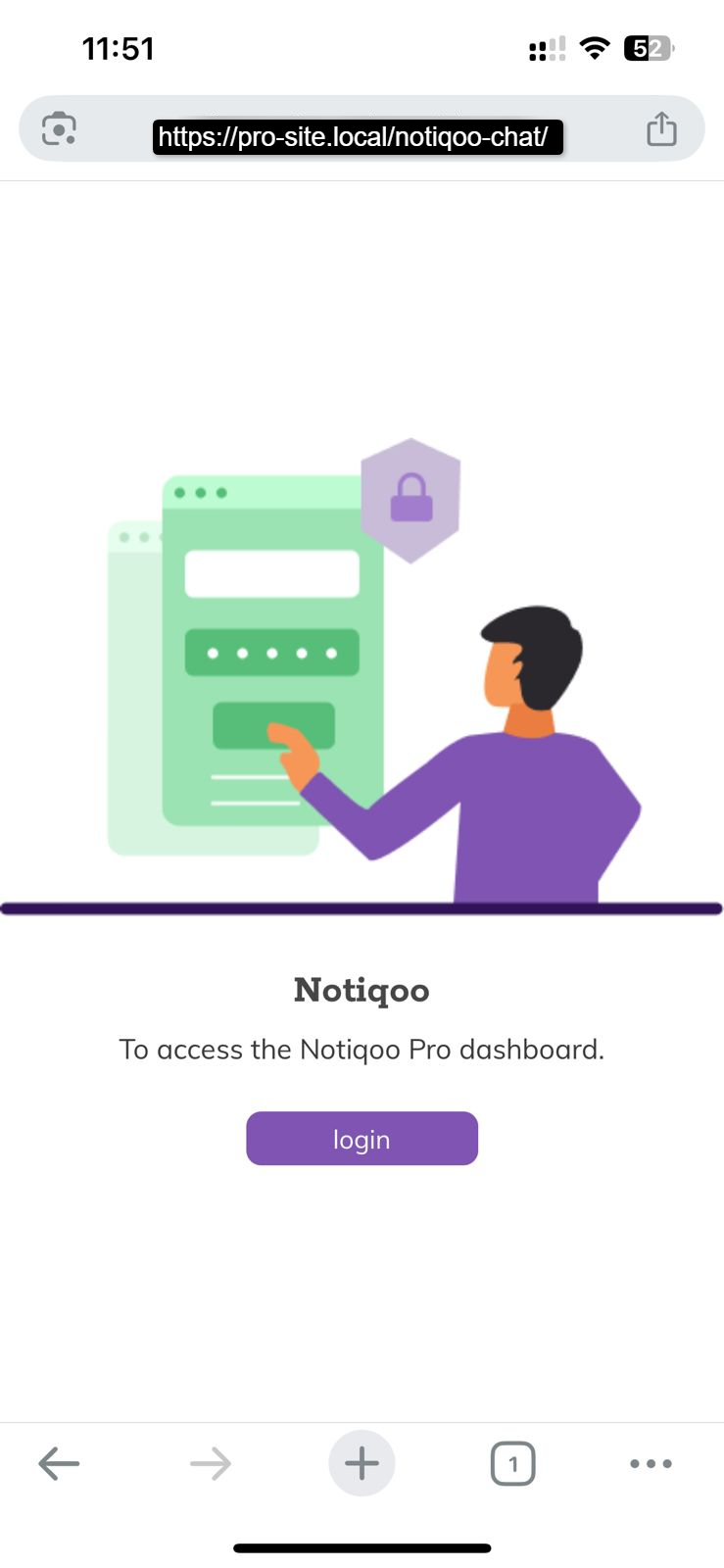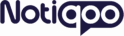You can install the Notiqoo Web App on your iPhone using Safari or Chrome.
First, get your app link from either the Setup Apps on Desktop/Phone default method guide. Use this link in the next steps.
Using Safari
Open Safari and go to the link you got from guided setup (like https://your-site-name/notiqoo-chat/)
Tap the Share icon (square with an arrow).
Choose Add to Home Screen.The Notiqoo icon will now appear on your Home Screen.
Then login with credentials.
Using Chrome
Open Chrome and paste the link above.
You’ll see a download icon in the address bar.Tap it and select Install.
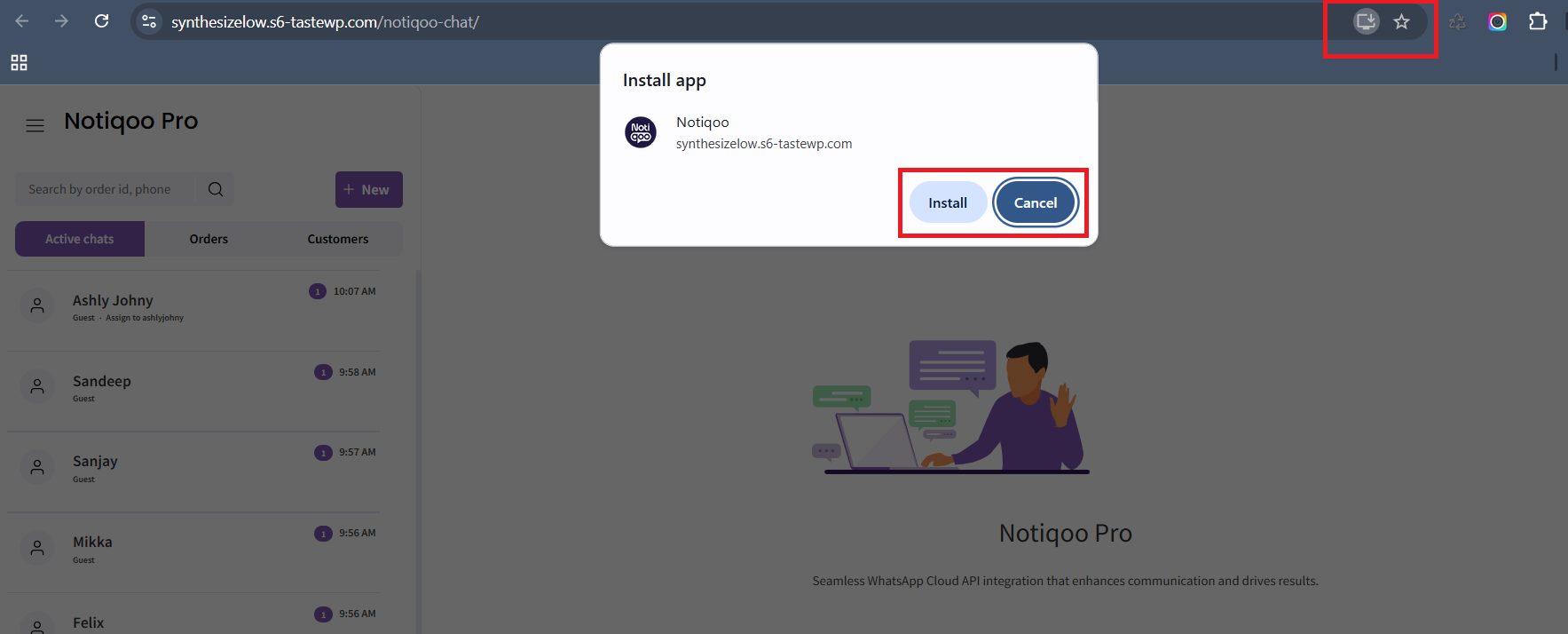
The app will be available directly on your iPhone.
After that login with credentials.