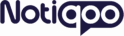Installation
To install the Teams for Notiqoo plugin, follow these steps:
- Log in to your WordPress admin dashboard.
- Go to the Plugins section in the left-hand menu.
- Click on Add New.
- Upload Teams for Notiqoo plugin zip file purchased from the Sevengits website.
- Click Install Now next to the plugin.
- Once installed, click Activate.
- Teams for Notiqoo plugin is now installed and active on your WordPress website.