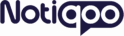Notiqoo Pro – Frequently Asked Questions
1. What is Notiqoo Pro and how does it help my WooCommerce store?
Notiqoo Pro is a WhatsApp CRM plugin for WooCommerce that lets you send automated order updates and chat with customers via WhatsApp using the official Cloud API. It enhances customer experience with instant communication and builds trust through real-time support.
2. How does Notiqoo Pro differ from regular WhatsApp or WhatsApp Business?
Unlike mobile apps, Notiqoo Pro uses the WhatsApp Cloud API to automate messages and manage chats directly from your WooCommerce store. It supports two-way messaging, automation at scale, and message templates—features not available in the standard WhatsApp apps.
3. Can I use my current WhatsApp number with Notiqoo Pro?
No. You’ll need a fresh number that is not linked to WhatsApp or WhatsApp Business. This number is used exclusively with the WhatsApp Cloud API, though it will still work for calls and SMS.
4. What kind of messages can I send to customers?
You can send automated messages such as:
-
Order confirmations
-
Processing and shipping updates
-
Delivery notifications
-
Booking confirmations
-
Abandoned cart reminders
-
Custom template messages for promotions or support
-
Media messages (invoices, product images, and documents)
5. Can customers reply to my WhatsApp messages?
Yes! Notiqoo Pro supports full two-way messaging. Customers can respond, ask questions, or follow up on orders—and you can manage all replies from your WooCommerce dashboard.
6. Do I need coding knowledge to set up Notiqoo Pro?
No coding needed. Notiqoo Pro includes a user-friendly setup wizard and detailed documentation. Just connect your Meta (Facebook) Business Account and configure your settings.
7. Does Notiqoo Pro work with booking and appointment plugins?
Yes. It integrates with WooCommerce booking plugins to notify customers about appointments, confirmations, reschedules, and more—via WhatsApp.
8. Can I add a WhatsApp chat button on product or checkout pages?
Absolutely. You can add customizable WhatsApp chat buttons to product, cart, or checkout pages—ideal for pre-sale questions or post-sale support.
9. Is Notiqoo Pro the only standalone WhatsApp plugin for WooCommerce?
Yes. Notiqoo Pro is the only standalone WhatsApp CRM plugin built exclusively for WooCommerce. It runs entirely within your WordPress environment—no need for third-party SaaS platforms, external tools, or monthly per-conversation charges.
10. What happens if I stop using Notiqoo Pro?
Your WhatsApp number will remain active on the Cloud API, but automated notifications and dashboard messaging will stop. You can reactivate your license anytime to resume full functionality.
11. How does Notiqoo Pro improve customer engagement?
By sending real-time order updates and enabling instant chat support on a familiar platform like WhatsApp, Notiqoo Pro builds trust, reduces support delays, and increases repeat purchases.
12. Is support included with the plugin?
Yes. Pro users get priority email support along with access to setup guides, troubleshooting help, and detailed documentation. We’re here to support you at every step.
13. Is there a free version of Notiqoo available?
Yes, a free version of Notiqoo is available with limited features. The Pro version offers more advanced features and is available with a one-time annual purchase—without any hidden charges.
14. Is there a trial or demo available for Notiqoo Pro?
Yes, there is a free demo available for Notiqoo Pro. This allows you to explore the full feature set before making a purchase. Visit our website for demo access or contact support to schedule a personalized session.
15. Do I need to use Notiqoo Pro with my team, or is there any team management option?
Yes, you can manage and assign team members using the Notiqoo Teams add-on plugin, which is available for purchase separately and is exclusively for Notiqoo Pro users. This add-on streamlines your WhatsApp communication with features like a shared inbox, chat assignment, role-based access, and a responsive web app for both desktop and mobile. It helps your team collaborate efficiently and stay connected, wherever they are.
Note: The Notiqoo Teams add-on requires an active Notiqoo Pro installation.
16. Is Notiqoo Pro available for both mobile and desktop, or is there any application available?
Yes, Notiqoo Pro is accessible on both mobile and desktop. To enable both mobile and desktop functionality, you need to purchase the Notiqoo Teams add-on, which provides a responsive web app for both desktop and mobile. This add-on allows your team to collaborate efficiently across devices.
Key features of Notiqoo Teams include:
-
Shared inbox for team communication
-
Chat assignment to ensure smooth workflows
-
Role-based access for different user permissions
-
A web app for both desktop and mobile, ensuring access from anywhere
Note: The Notiqoo Teams add-on requires an active Notiqoo Pro installation.