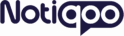No products in the cart.
Receive Message Settings
Navigation:
Go to Notiqoo → Settings → Receive Message
To receive messages and establish a secure connection with Meta:
1. Get your App ID and App Secret Key
- Go to Facebook Developer Dashboard
- Select your app.
- Navigate to App Settings → Basic.
- Copy the App ID and App Secret, then paste them into Notiqoo.
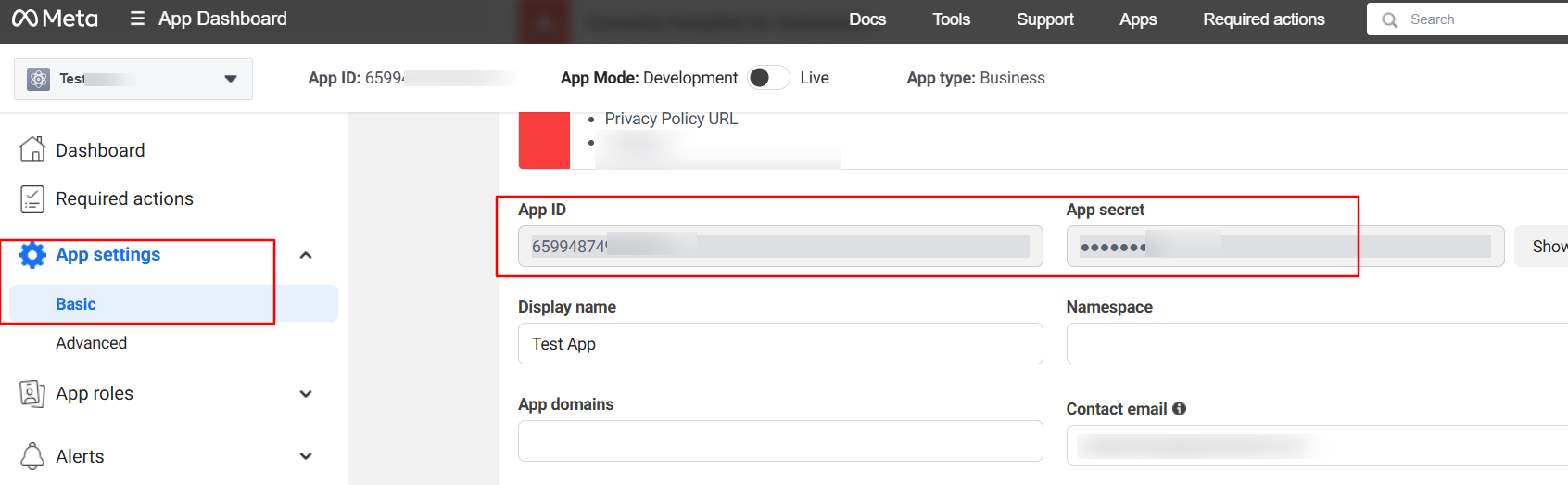
2. Webhook Setup
Notiqoo auto-generates your Webhook Callback URL and Verification Token.
In your Facebook Developer Console:
- Go to WhatsApp → Configuration.
- Click Edit, paste the Webhook URL and Verify Token.
- Click Verify and Save.
The App Secret Key is like your password—it ensures that only Facebook can send messages to your webhook, keeping your integration secure.
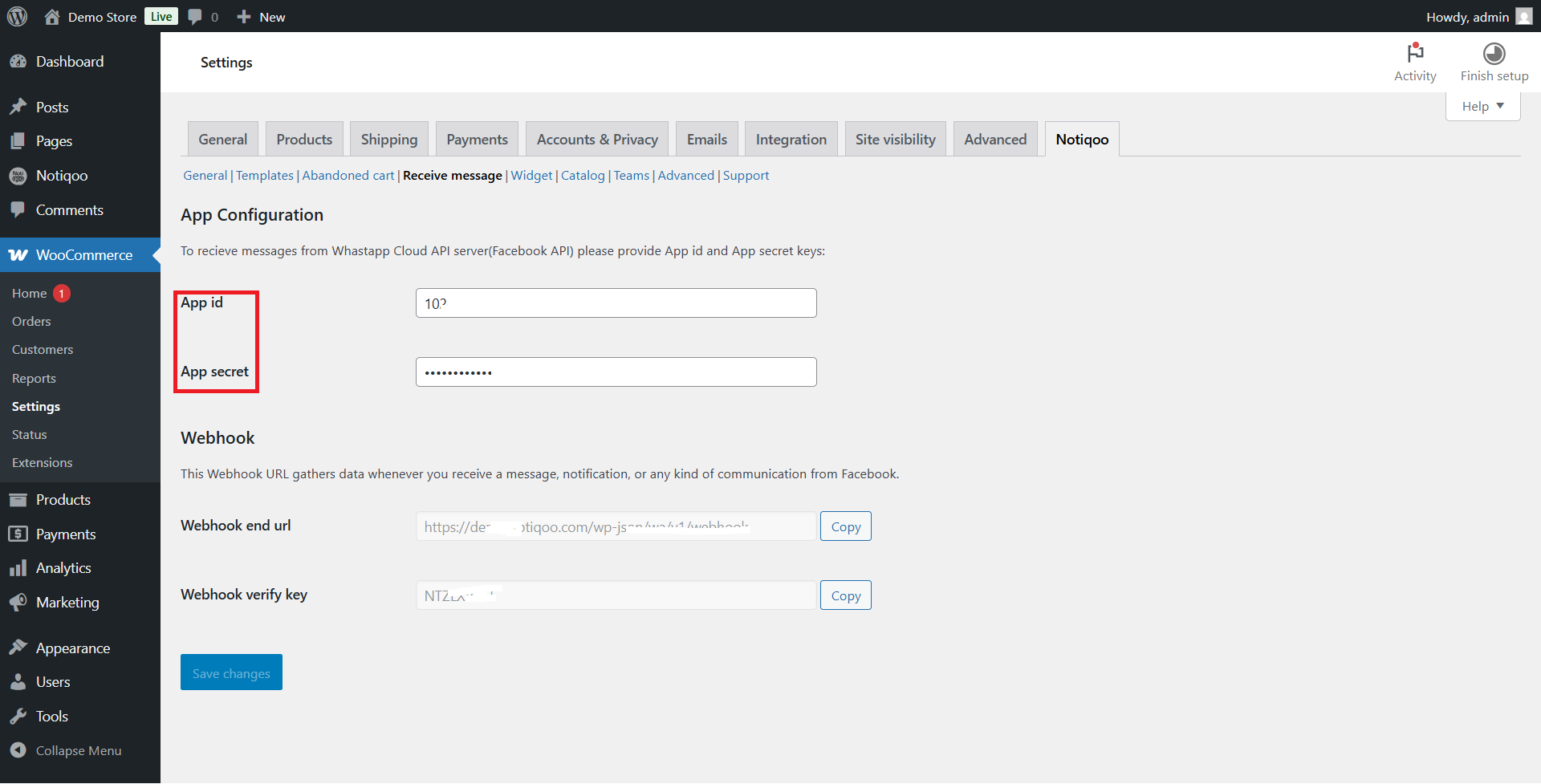
🔗 Webhook URLs create a real-time bridge between Facebook and your site, enabling instant message delivery and event tracking.
📺 Watch the video tutorial to learn how to set up