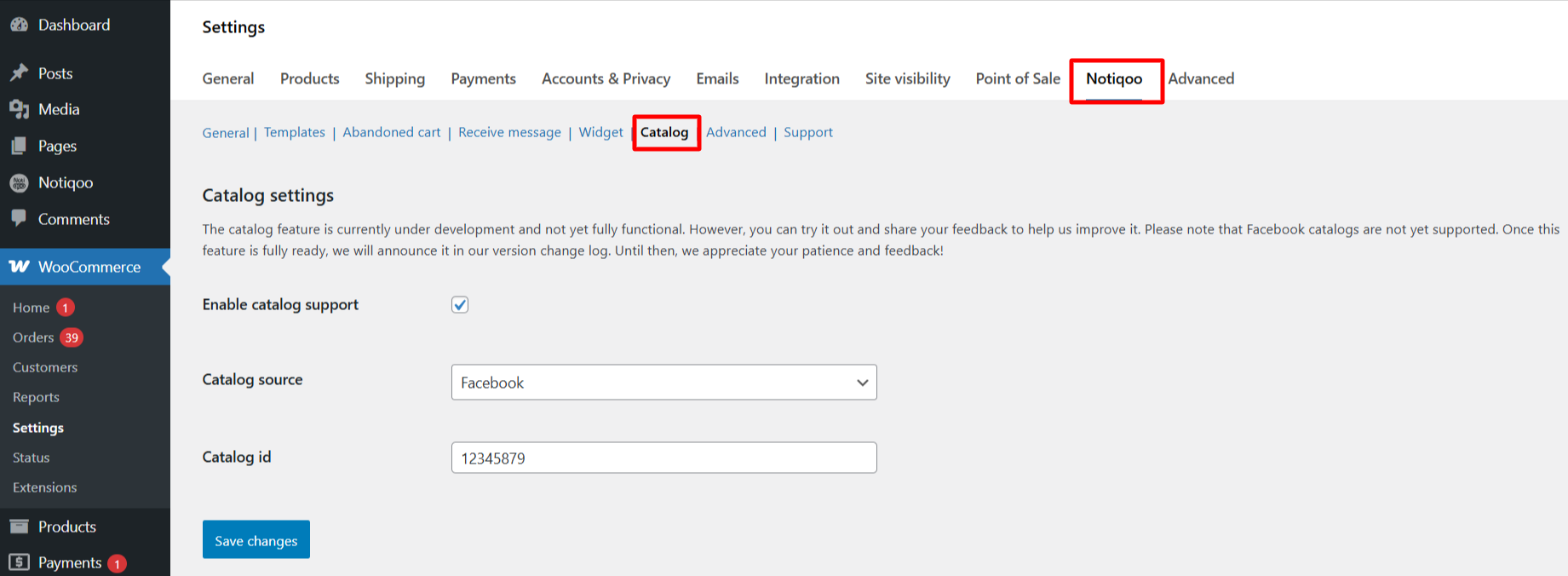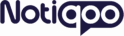No products in the cart.
Facebook Catalog
Facebook Catalog Settings in Notiqoo
When you choose the Facebook Catalog option in Notiqoo, you can link your products by entering a valid Catalog ID. This allows you to connect your WooCommerce products to Facebook seamlessly.
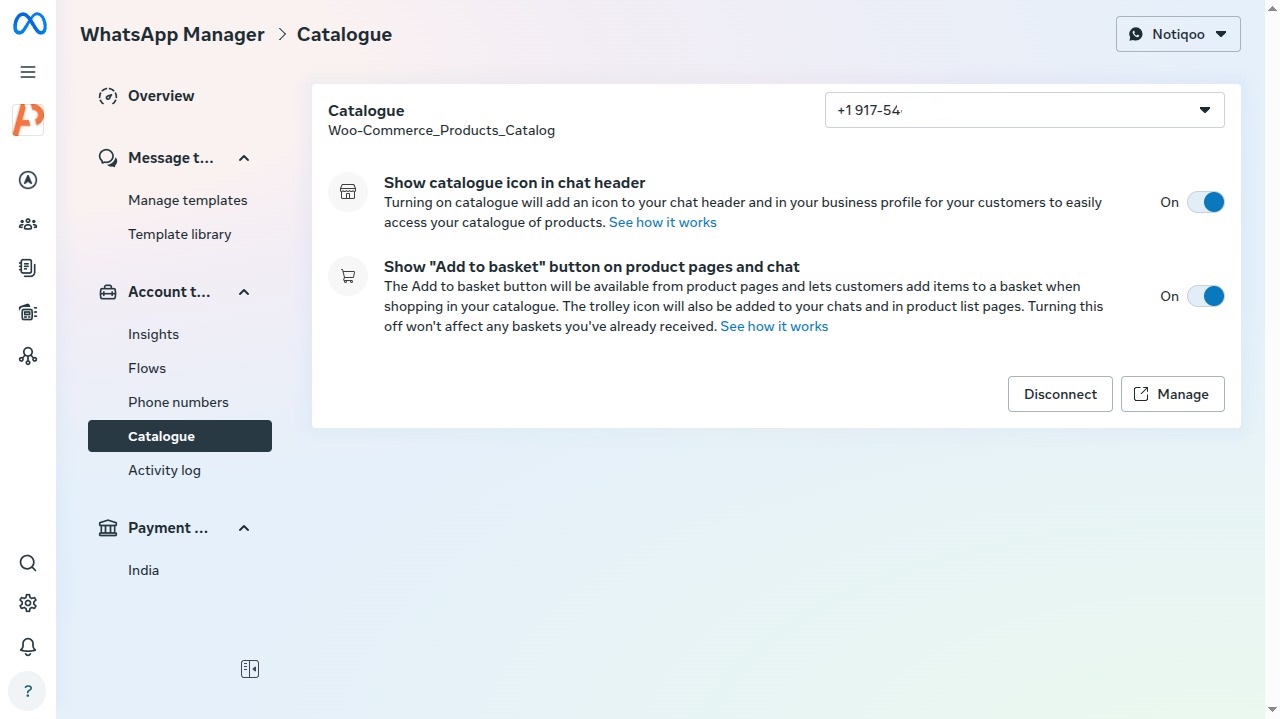
You have three options to sync your WooCommerce products with your Facebook catalog:
-
Manual Upload Method
Upload your products manually to your Facebook catalog, one item at a time. -
Facebook for WooCommerce Plugin (Official)
Use the official plugin to automatically sync your store’s products with Facebook. -
Product Feed Plugin
Generate a product feed using a compatible plugin and connect it to your Facebook catalog.
Important Step:
After setting up any of the above methods, make sure to regenerate your Facebook access token with the necessary permissions.
Then, update the token in the General Settings section of the Notiqoo plugin to ensure smooth linking and syncing of your catalog.