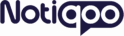No products in the cart.
Advanced Settings
Customize how recent data and privacy settings are shown in Notiqoo chats.
Settings:
- Show Orders from Last (Days):
Enter how many days back to load recent WooCommerce orders. - Show Chats from Last (Days):
Show recent chats within the specified number of days. - Show New Customers from Last (Days):
Show customers who joined within the last given days. - Number of Chats per Page:
Set how many chats appear per page in the chat list. - Mask phone number in chat box:
If enabled, phone numbers in chats will be hidden (e.g., 982155*). Useful for restricting visibility from non-admin users. - Mask e-mail in chat box:
If enabled, email addresses in chats will be partially hidden for privacy.
These privacy options are helpful when multiple team members access the chat dashboard but shouldn’t view sensitive user info.
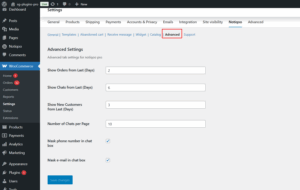
📺 Watch the video tutorial to learn how to set up