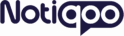No products in the cart.
Notiqoo vs Notiqoo Pro
Notiqoo (Free Version)
- WhatsApp Order Notifications (via WhatsApp Cloud API):
Automatically send WhatsApp notifications for WooCommerce order statuses like Pending, Processing, On-Hold, Completed, Canceled, Refunded, Failed, and Draft using the official WhatsApp Cloud APIs. - Custom Trigger Buttons:
Instantly send pre-defined WhatsApp message templates to customers via manual trigger buttons on the WooCommerce order detail page. - Separate Templates for Admins and Customers:
Assign and send different message templates to admins and customers for clear and personalized communication. - Abandoned Cart Recovery:
Automatically send reminder messages for abandoned carts via the Notiqoo chat dashboard, helping recover lost sales.
Notiqoo Pro (Premium Version)
- Includes All Features of Free Version Plus a comprehensive set of premium capabilities:
- Two-Way Messaging Support:
Send and receive messages in real-time using webhooks for seamless conversations with customers on WhatsApp. - WooCommerce Booking Plugin Compatibility:
Fully compatible with WooCommerce booking plugins, making it ideal for service-based businesses. - Quick Reply:
Respond to customer messages with saved replies instantly, improving support response times. - Mark as Read:
Helps you keep the chat dashboard organized by allowing admins to mark all WhatsApp messages as read. - Add New Contact from Chat Screen:
Directly add and start conversations with new WhatsApp contacts from the chat dashboard. - 24-Hour Messaging Window Tracker:
Track the customer engagement window effectively and comply with WhatsApp’s 24-hour reply rule. - Quick Notes:
Add internal notes during conversations to maintain context and streamline future responses. - Message Template Management:
Easily create, manage, and use customizable message templates for consistent and time-saving responses. - Dedicated Chat Menu:
Access all chats, conversations, and customer interactions through a focused and efficient chat menu. - WhatsApp Interactive Flows:
Create guided, step-by-step WhatsApp flows for lead generation, FAQs, or service navigation. - Document Support (Send & Receive):
Share and receive PDFs, images, and files directly through the chat interface. - Customized Widget Tab (Click to Chat + More):
–Click to Chat Links – Share a link that starts a WhatsApp conversation instantly.
–QR Code Support – Share a QR code that customers can scan to connect directly on WhatsApp.
–Floating WhatsApp Chat Icon – Enable a customizable WhatsApp icon on your site.
–Shortcode Integration – Use [woom-chat-widget] to place the widget anywhere on your website. - Product Catalog Sharing (NEW):
Seamlessly share your WooCommerce product catalog via WhatsApp, allowing customers to browse and inquire about items directly from the chat interface.
Note: Per Facebook’s guidelines, customers must initiate conversations. Admins have a 24-hour window to respond. After this, only template messages can be sent unless the customer replies again.
Notiqoo vs Notiqoo Pro Comparison
| FEATURE | Notiqoo | Notiqoo Pro |
| WhatsApp Order Notifications | ✅ Yes | ✅ Yes |
| Order Status Templates (Pending, Processing, etc.) | ✅ Yes | ✅ Yes |
| Send Templates to Admin & Customer Separately | ✅ Yes | ✅ Yes |
| Abandoned Cart Recovery via WhatsApp | ✅ Yes | ✅ Yes |
| Custom Trigger Buttons on WooCommerce Order Page | ✅ Yes | ✅ Yes |
| Two-Way Messaging with Customers | ❌ No | ✅ Yes |
| Webhook for Receiving Customer Messages | ❌ No | ✅ Yes |
| WooCommerce Booking Plugin Compatibility | ❌ No | ✅ Yes |
| Quick Reply Feature | ❌ No | ✅ Yes |
| Mark Messages as Read | ❌ No | ✅ Yes |
| Add New WhatsApp Contacts from Chat Screen | ❌ No | ✅ Yes |
| 24-Hour Messaging Window Timer | ❌ No | ✅ Yes |
| Quick Notes in Conversations | ❌ No | ✅ Yes |
| Customizable WhatsApp Message Templates | ✅ Basic | ✅ Advanced |
| Dedicated Chat Menu with Settings Access | ❌No |
✅Yes |
| Interactive WhatsApp Flows(Multi-screen guided interactions) | ❌No |
✅Yes |
| Send and Receive Documents via WhatsApp(Images, PDFs, etc.) | ❌No |
✅Yes |
| WhatsApp Chat Widget Tab | ❌No |
✅Yes |
| Click to Chat Link | ❌No |
✅Yes |
| WhatsApp QR Code Support | ❌No |
✅Yes |
| WhatsApp Chat Icon on Site | ❌No |
✅Yes |
| Shortcode for Custom Placement | ❌No |
✅Yes |
| WhatsApp Catalog Sharing | ❌No |
✅Yes |
| WooCommerce Blocked Checkout Support | ❌No |
✅Yes |