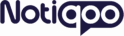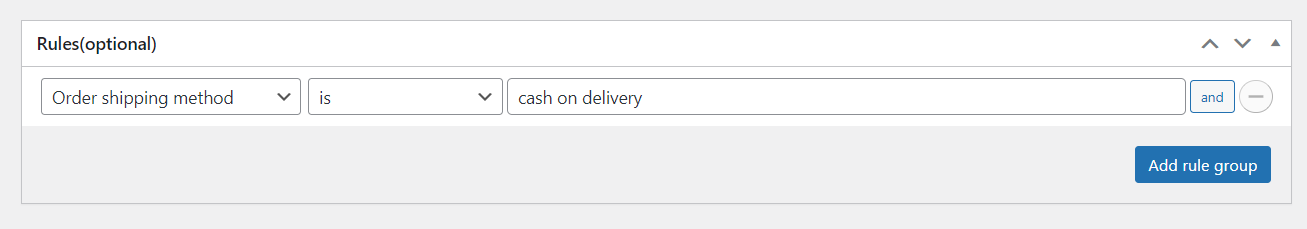This workflow will automatically send a review request message when an order is marked as Completed.

Steps to Create:
Workflow Name
Enter a name for your workflow.
Example: Collect Review on Order Complete.
Select Trigger
Choose Order Completed as the workflow trigger.
Add Rules (Optional)
If you want to filter orders, add rules.
Example: Order Shipping Method = Cash on Delivery.
Choose Action
Set the action as Send Template.
Select the review template you want to send.
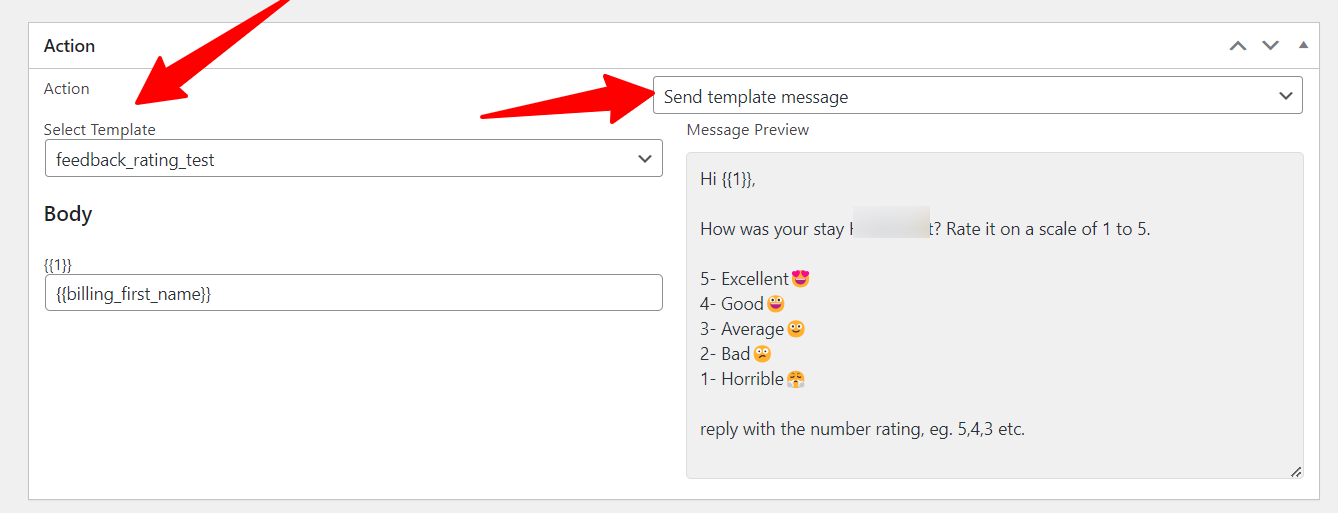
Set Timing
Immediate → The review message is sent as soon as the order is completed.
Delayed → Schedule the review message to be sent after a specific time (e.g., 2 hours,days,week after completion).
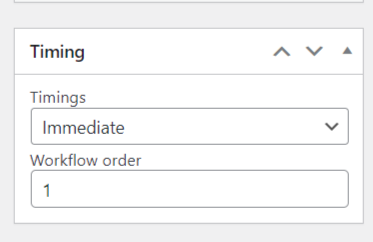
Publish Workflow
Once published, the workflow is ready.
Now, whenever an order moves to the Completed state and meets your rules, the review request message will be automatically sent.