Description
Notiqoo Teams – Guide for Managing WhatsApp Chats with Dedicated Teams
Notiqoo Teams is a powerful add-on for the Notiqoo Pro plugin, developed to streamline team collaboration, sales communication, and customer support over WhatsApp. It enables businesses to assign and manage WhatsApp conversations through designated team roles and tools—ensuring every message is handled effectively and efficiently.
Key Features
User Roles
Manage team access through two distinct user roles:
- WhatsApp Admins
Full access to all customer chats. They can assign, reassign, or respond to any WhatsApp message. - WhatsApp Operators
Limited to only the chats assigned to them, promoting focused and role-based support.
Chat Assignment Methods
Notiqoo Teams offers multiple flexible chat assignment methods to streamline communication and ensure efficient response handling:
- Assign Manually
- Manually assign chats to specific team members listed in the Users List. Admins can easily assign each chat directly from the Notiqoo Chat Dashboard, ensuring the right person handles the right conversation.
- Auto Assign – Random
- Automatically assign incoming chats randomly to team members in the Users List. This method distributes chats evenly and fairly among available team members, helping balance the workload.
- Auto Assign – First Serve
- Use the first-serve assignment method to allocate chats in the order of the Users List. Chats are assigned on a first-come, first-served basis, ensuring that the earliest available operator gets the next chat.
Performance Monitoring
Gain insights into how your team communicates:
- Track operator response times and engagement.
- Analyze admin and operator activity.
- Use data to improve support quality and sales outcomes.
Accessible Anytime, Anywhere
- Web App:
Log in from any desktop browser for full-feature access. - Mobile App:
Stay connected on-the-go. Operators and admins can reply to chats and manage tasks from their mobile devices.
Benefits of Using Notiqoo Teams
- Improve team productivity with role-based chat handling.
- Ensure no customer message goes unanswered.
- Centralize chat management across departments.
- Monitor team performance with real-time data.
Getting Started
- Install & Activate Notiqoo Teams Plugin
Ensure Notiqoo Pro is active before installing the Teams add-on. - Assign User Roles
Set roles via the WordPress dashboard to define Admins and Operators. - Configure Chat Assignment Rules
Set up manual or automatic assignment logic under plugin settings. - Monitor Activity & Adjust Workflow
Use built-in analytics tools to evaluate team performance and refine your communication strategy.
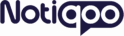

Midhun Manoj –
Notiqoo Teams has made our WhatsApp support so much easier! Assigning chats to the right team member is super smooth, and the auto-assign feature saves us a lot of time. Our team stays organized, and no customer messages get missed. Really happy with how clean and user-friendly it is!