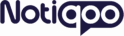No products in the cart.
Are you using Notiqoo to power your WooCommerce WhatsApp integration? Then you’ll need a permanent access token to keep your WhatsApp Cloud API connected without interruptions.
By default, tokens from Meta (Facebook) expire after a short time. To avoid repeatedly renewing them, follow this guide to generate a never-expiring access token using a Meta system user.
This tutorial is perfect for anyone looking to automate WhatsApp notifications, enable two-way messaging, and run WooCommerce cart recovery via WhatsApp without worrying about token expiration.
✅ What Is a Permanent Token for WhatsApp Cloud API?
A permanent token (also called a long-lived or non-expiring token) allows continuous access to the WhatsApp Business Cloud API without manually refreshing the token every few hours or days. This is essential for WhatsApp automation with Notiqoo.
🔐 Step-by-Step: How to Create a Never-Expiring Token
Follow the steps below to create a non-expiring access token for your Meta App:
🔹 Step 1: Add a System User in Business Settings
-
Visit Meta Business Settings.
-
Go to Business Settings → Users → System Users.
-
Click Add, choose a name for the user, and set the role to Admin.
-
Click Create System User.
⚠️ Make sure this user has the Admin role to generate full-access tokens.
🔹 Step 2: Assign Assets to the System User
-
On the same System Users page, find the user you just created.
-
Click on Add Assets.
-
Choose your Meta App under the “Apps” tab.
-
Grant Full Control and save.
🔹 Step 3: Generate a Permanent Token
-
Now, click the Generate Token button for the system user.
-
In the popup:
-
Select your App.
-
Check these permissions:
-
whatsapp_business_messaging -
whatsapp_business_management
-
-
-
Click Generate Token.
💡 The token will be shown only once. Copy and store it securely.
🔹 Step 4: Link the System User to Your WhatsApp Business Account
-
In Business Settings, go to Accounts → WhatsApp Accounts.
-
Select your WhatsApp number.
-
Go to the People section and click Add People.
-
Choose the system user and assign Full Control.
💡 Final Notes
Once done, you can use this token in Notiqoo under:
Settings → WhatsApp API Configuration → Permanent Token Field
Now, Notiqoo will stay connected to WhatsApp Cloud API 24/7 — no renewals, no disruptions.
📌 Conclusion
By following this guide, you’ve set up a permanent token for your WhatsApp Cloud API—a crucial step for uninterrupted performance of Notiqoo, the best WooCommerce WhatsApp plugin for sending order updates, recovering abandoned carts, and managing customer chats.
Need help? Contact our support team or explore our full documentation for more tutorials.
Reference : Learn how to create a permanent token